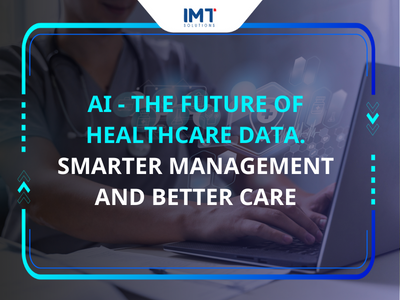BREAKING DOWN THE MYTHS ABOUT SOFTWARE TESTING AUTOMATION
Companies are investing in automation tools to streamline their testing processes, improve efficiency, and ensure faster delivery of software. However, despite its growing popularity, there are still many myths surrounding software testing automation that can lead to misunderstandings and improper implementation. This article aims to break down some of these common misconceptions and provide a clearer understanding of when and how to use automation effectively.
1. Software Testing Automation Will Completely Replace Human Testers
Many people believe that with the advancement of technology, software testing automation will completely replace human testers, eliminating the need for humans in the testing process. However, this is a common misconception. In reality, automation and human testers complement each other, working together to enhance the quality of the product.
The Truth Behind Whether Automation Can Replace Human Testers
Software testing automation can help speed up testing, save time, and reduce errors from manual testing. However, it cannot fully replace human testers. There are several key reasons why automation can’t function effectively without human intervention.
Software testing automation is only effective with fixed scenarios: Automated scripts are pre-programmed to run specific test cases. However, in software development, there are often constant changes, and automation cannot quickly adapt to these changes without oversight and adjustment by humans.
Human creativity can’t be replaced: In software testing, sometimes unforeseen issues arise that are outside the scope of automated tests. Human testers have the ability to think creatively, identifying logic errors, interface issues, and user experience problems that automation might miss.

The Importance of Manual Testing Alongside Automation
In practice, the combination of manual and automated testing is the most optimal solution. Automation can handle repetitive tasks, ensuring the software operates correctly according to predefined requirements. Meanwhile, manual testing is used to assess other aspects such as creativity, user experience, and unpredictable scenarios.
Some situations where manual testing is indispensable:
- User Experience Testing (UX): Although there are automation tools for testing the interface, the evaluation of software friendliness and intuitiveness can only be accurately assessed by humans.
- Exploratory Testing: Testers use their experience and intuition to detect potential bugs without relying on specific scripts.
Limitations
Software testing automation has many advantages, but there are also important limitations that businesses need to consider before deciding to rely entirely on it. For example, the ability to recognize complex scenarios is one of its major shortcomings. Automation struggles to handle complex situations or those that require flexible interaction with the software. For instance, user experience (UX) and user interface (UI) testing require human judgment instead of relying solely on automated tools.
Additionally, one of the biggest challenges of software testing automation is the high maintenance cost. When software changes, automated scripts must be frequently updated to maintain their effectiveness, which requires human testers to monitor and adjust as needed.

2. Software Testing Automation is Only Effective for Large Projects
Is It Suitable for Projects of All Sizes?
Software testing automation is not exclusively for large projects. With the development of automation tools, small and medium-sized businesses can now take advantage of automation to improve software quality without needing to invest too heavily in resources and costs.
Nowadays, software testing automation can be easily deployed on a small scale without requiring the massive upfront costs that were once necessary. Open-source automation tools or tools with subscription-based models allow small businesses to access and leverage the benefits of automation without needing to make a large initial investment.
Whether the project is large or small, it helps reduce testing time and accelerates the development process. For small projects, this is especially important because a faster product launch can be a key factor in success in the market. Automating repetitive test cases helps reduce the time and effort that the development team needs to invest, allowing them to focus on more creative and important tasks.
Benefits for Small and Medium-Sized Businesses
Software testing automation brings many benefits to small and medium-sized businesses. The most noticeable benefit is time savings, as smaller companies often have limited staff. Automation testing helps testers save time by handling repetitive test cases while ensuring the quality of the software.
Additionally, automated test cases are pre-programmed to run according to predefined scenarios, ensuring consistency and accuracy in each test run. This is very important for small projects where minor mistakes can have a significant impact on the project’s progress and product quality. Lastly, using automated testing in small businesses helps minimize errors caused by manual testing, thereby significantly improving the final product’s quality.

Considerations When Implementing
One of the important factors to consider when deciding to implement software testing automation is the cost versus the benefits. Whether the project is large or small, businesses need to consider the following factors:
- Initial Costs: The upfront cost of implementing automation tools may be high for some small businesses. However, with the development of open-source automation tools and subscription-based payment models, this cost has been significantly reduced, making it easier for small businesses to adopt automation.
- Long-Term Benefits: Once the automation system is established, the operational and maintenance costs will gradually decrease. Meanwhile, the benefits of reduced testing time and improved software quality will become increasingly apparent.
3. Software Testing Automation is Just an Automated Tool That Doesn’t Need Supervision
One of the common misconceptions is that once automated testing scripts are set up, they will run on their own without any human intervention or supervision. However, this is a serious misunderstanding. Automated testing requires regular monitoring and continuous maintenance to ensure accuracy and effectiveness during the testing process.
Monitoring and Maintenance Cannot Be Overlooked
Although automated test scripts can run accurately for a long time, errors in the scripts can still occur due to changes in the source code or system. If not monitored, these errors may not be detected in time, affecting the testing process.
Additionally, as the software continuously evolves and changes, the test scripts must also be updated to align with new features and requirements. Failing to adjust the test scripts will result in ineffective testing or missed defects.
In many situations, software testing automation can’t predict or handle exceptions. These scenarios require human intervention to analyze and resolve the issues, ensuring that the testing process remains uninterrupted.

Why Human Supervision Is Necessary
Although software testing automation can minimize manual intervention in many aspects of the testing process, it cannot function entirely independently. The role of humans in this process is to ensure that the automated scripts are executed correctly and to check and adjust them when necessary.
The results of automated tests need to be reviewed by humans to ensure their accuracy. While automation tools can provide quick results, these results can sometimes be incorrect due to unforeseen factors. Testers need to review and assess the results to identify and address potential issues. Additionally, creating automated test scripts requires human intervention in planning and structuring the tests. These scripts then need to be maintained and adjusted continuously to align with new software versions.
4. Software Testing Automation Ensures All Bugs Are Detected
The answer is no. Automated testing usually only detects bugs that have been anticipated, based on pre-programmed test scripts. Automation tools can only test what they have been programmed to test. This means that any bugs outside the scope of the test scripts run the risk of being missed.
Some Types of Bugs That Might Be Missed
User Experience (UX) Bugs: Automation tools typically focus on testing the functionality of the software, but the user experience (UX) is a factor that is difficult to test through automation. For example, the user interface might function correctly according to the script, but the actual user experience could be negatively impacted by a non-intuitive or unfriendly interface. This requires manual testing for evaluation and adjustment.
Read How independent testing improves software reliability and reduces risks?
Logical and Exception Bugs: Software testing automation works well with predicted scenarios, but it may not detect logical bugs that arise from unforeseen situations or exceptions. For instance, a system may process data correctly in typical scenarios, but when faced with a special situation that is not covered in the test script, the system could encounter errors.
Performance and Long-Term Stability Bugs: Automated testing usually focuses on functional testing. However, bugs related to performance, page load speed, or system stability over an extended period are difficult to detect by simply running automated scripts.

The Importance of Choosing the Right Tools for the Test Scenarios
A key part of automated testing is selecting the right tools and test scripts that align with the project’s objectives. Not all automation tools are capable of detecting every type of bug, and each project will require a different set of tools to optimize the testing process.
To achieve optimal efficiency, businesses need to select automation testing tools that suit their specific goals. For example, if the objective is to test performance, tools like JMeter may be more suitable than tools that specialize in user interface testing. Automated test scripts need to be comprehensively designed, including both common scenarios and exceptions. This helps reduce the risk of missing bugs due to unanticipated situations.
Explore Automate your testing process with automated testing tools
Evaluating Test Results to Detect Hidden Bugs
After running automated test scripts, evaluating the results is crucial. The results of software testing automation can give the development team an overview of the system’s performance, but human intervention is required for deeper analysis to uncover hidden bugs.
Testers need to carefully review test reports to identify issues that may have been overlooked. Sometimes, automation tools will provide a “passed” result that doesn’t reflect deeper issues within the software. Experienced testers will spot potential signs of bugs that automation cannot detect.
5. Software Testing Automation is the Only Choice for All Projects
Many believe that software testing automation is the optimal and sole solution for all projects, regardless of scale and requirements. However, this is a fairly common misconception. The reality is that automation is not always the best choice for all projects. There are several factors to consider when deciding whether to apply automation and in some cases, manual testing or a combination of both can be more effective.
When Is Automation Not the Optimal Choice?
Automation brings many clear benefits, such as saving time, increasing accuracy, and improving efficiency in testing repetitive functions. However, not every project is suitable for automation. Here are some situations where automation may not be the optimal choice:
Short-term or small-scale projects: For short-term or small-scale projects, investing time and resources into building automated test scripts may not be economically efficient. Automation requires a significant investment in scripting, setting up test environments, and long-term maintenance. For short-term projects, manual testing can be quicker and more suitable.

Flexible and complex testing requirements: Some projects require testing to be flexible and frequently change according to customer demands. In these situations, maintaining automated scripts can become difficult and costly. Manual testing can easily adapt to sudden changes and provide quicker feedback.
UI and UX Testing: UX testing requires direct user interaction with the software to assess the friendliness, usability, and intuitiveness of the interface. These are aspects that automation cannot accurately evaluate. Human testers can identify interfaces or experience issues that automated tools may not detect.
Unstable projects: In the early stages of software development, when the system is unstable and changes frequently, automation may cause more trouble than benefit. Constantly adjusting automated scripts to accommodate small changes can slow down the development process. In such cases, manual testing is more flexible.
Factors to Consider When Choosing Between Automation and Manual Testing
The decision to use automation or manual testing should be based on analyzing the specific situation of the project regarding:
- Budget: If the project has a limited budget, investing in expensive automation tools and scripting may not be feasible. In this case, manual testing could be a better option.
- Time: Short-term projects or those requiring rapid testing may not have enough time to set up and maintain automated test scripts. Manual testing can perform quick checks without much preparation.
- Complexity: Complex systems with many unpredictable interactions may not be suitable for automation. In such cases, manual testing helps detect issues arising from unforeseen scenarios.
While software testing automation offers numerous benefits, it is not a one-size-fits-all solution. Automation should be viewed as a powerful tool in a broader testing strategy. By understanding the limitations and appropriate use cases for automation, businesses can ensure they are applying the right testing methods for each project, ultimately leading to higher software quality and smoother development processes.