Effective Tools in Penetration Testing to Ensure Network Security
Cyber threats are becoming increasingly sophisticated, putting organizational and personal data at risk. To protect systems from being compromised, penetration testing has become an essential practice in identifying and mitigating vulnerabilities before malicious actors can exploit them. In this article, we’ll explore some of the most effective penetration testing tools used to identify and mitigate security vulnerabilities.
Metasploit – A Versatile Tool in Penetration Testing
What is Metasploit?
Metasploit is one of the most renowned penetration testing frameworks today. Developed by Rapid7, Metasploit provides a powerful environment for conducting simulated attacks on network systems to discover and exploit security vulnerabilities. It is particularly useful for security professionals to assess system safety by simulating real-world attacks.
How Metasploit Supports Penetration Testing
Metasploit is designed to help users conduct penetration tests effectively. The basic workflow of using Metasploit includes the following steps:
- Information Gathering: Before executing any attack, Metasploit can be used to scan and gather information about the target, such as open ports, running services, software versions, etc.
- Choosing an Exploit: After gathering information, users can select a suitable exploit from Metasploit’s database to target the vulnerabilities identified in the target system.
- Setting up the Payload: Once the vulnerability is successfully exploited, a payload is deployed to gain control or execute actions on the system.
- Post – Exploitation: After gaining access, users can continue activities such as collecting more data, creating backdoors for future attacks, or further infiltrating the network.

Pros and Cons of Metasploit
Pros |
Cons |
|---|---|
| – User-friendly command-line interface, even for beginners. – Strong development community. – Can be used across multiple operating systems, including Windows, Linux, and MacOS. – Supports a variety of attack types. |
– Requires foundational knowledge and skills in cybersecurity. – Can be misused by attackers. |
Nessus – Comprehensive Vulnerability Scanning Solution
What is Nessus?
Nessus is a leading vulnerability scanning tool developed by Tenable. It’s designed to automatically scan systems and identify potential security vulnerabilities within networks, operating systems, and applications. Nessus is widely used in penetration testing by security professionals and organizations to assess their security and ensure that their systems are not vulnerable to attacks.
Read How to choose the right cyber security services for your business?
Key Features of Nessus
- Comprehensive Vulnerability Scanning: Nessus can scan for various types of vulnerabilities, from software security flaws to misconfigurations, network weaknesses, and security policy gaps.
- System Configuration Assessment: The tool can check for unsafe configurations such as weak passwords, non-compliant settings, and unnecessary running services.
- Automated and Customizable Reporting: Nessus provides detailed reports on detected vulnerabilities and suggests remediation. Users can customize the reports according to their needs.

Pros and Cons of Nessus
Pros |
Cons |
|---|---|
|
– Extensive vulnerability databases ensure thorough scanning and detection of critical vulnerabilities. – Simple, intuitive user interface, suitable even for non-expert users. – Supports multiple operating systems. – Free version available for personal use. |
– Nessus Professional requires a relatively high cost (especially for large enterprises). – It focuses only on vulnerability scanning and does not provide exploitation or intrusion capabilities like Metasploit. |
Burp Suite – Leading Web Application Security Testing Tool
What is Burp Suite?
Burp Suite is a widely used tool for penetration testing focused on web application security. Developed by PortSwigger, Burp Suite provides a comprehensive set of tools that allow security professionals to analyze and identify security vulnerabilities in websites and web applications. Supporting both automated and manual testing, Burp Suite helps detect vulnerabilities such as SQL Injection, Cross-Site Scripting (XSS), and other security issues.
Key Features of Burp Suite
- Intercepting Proxy: Burp Suite can intercept and analyze HTTP and HTTPS requests between the browser and web server. This allows users to view and modify requests or responses before they are sent or received.
- Scanner: Burp Suite offers an automated scanning tool that detects common security vulnerabilities in web applications by analyzing requests, and responses, and finding misconfigurations or flaws.
- Intruder: The Intruder feature allows users to perform brute force and fuzzing attacks to exploit vulnerabilities or weaknesses in authentication, session management, and other parts of the web application.
- Repeater: Repeater enables users to manually resend HTTP/HTTPS requests and analyze the corresponding responses, which is useful for testing minor changes and examining results.
- Sequencer: Sequencer helps check the randomness of session tokens or other identification mechanisms to determine if the system is susceptible to session hijacking.
- Comparer: Burp Suite allows comparison of two requests or responses to easily identify changes or anomalies between them.
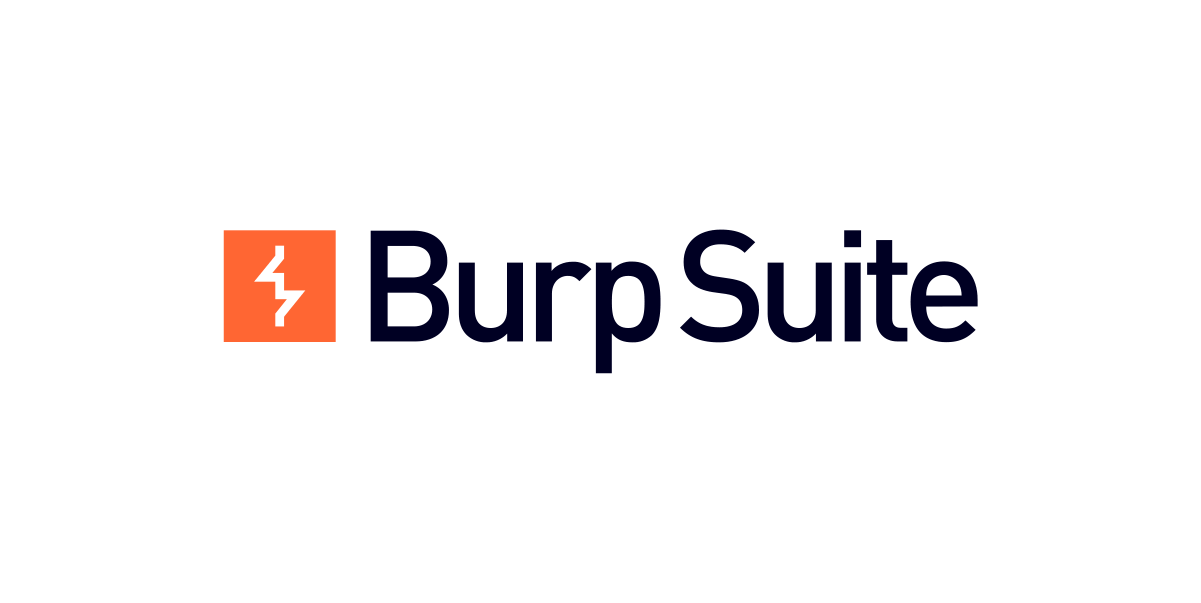
Pros and Cons of Burp Suite
Pros |
Cons |
|---|---|
|
– High flexibility, supporting both automated and manual penetration testing. – Integrates with other tools via extensions through Burp Extender. – Large community and extensive documentation and courses are available. – Free Community version. |
– High cost for the Professional version (with full features). – Requires specialized knowledge in web application security and attack methods. |
Nmap – Powerful Network Scanning Tool
What is Nmap?
Nmap (Network Mapper) is an open-source tool widely known in the cybersecurity community, used to scan networks, and identify devices, services, and vulnerabilities within a system. Initially designed for system administrators to check network status, it has become a popular tool for penetration testing and security assessment. With fast and detailed scanning capabilities, Nmap helps security professionals identify network configurations, detect running services, and discover potential weaknesses in systems.
Key Features of Nmap
- Port Scanning: This is Nmap’s most prominent feature. Nmap can scan open ports on a system, identify which services are running on those ports, and help detect potential vulnerabilities or insecure services.
- Operating System Detection (OS Detection): Nmap can identify the operating system running on a target device based on packet signatures, helping security professionals understand the target better and choose appropriate attack methods.
- Network Discovery: Nmap allows users to scan entire networks to discover connected devices, including servers, workstations, routers, and IoT devices, making it useful for network mapping.
- Service Discovery: Nmap can detect services running on the target system, including web services, FTP, SSH, and more. It can also determine the version of the software running those services.
- Security Auditing: Nmap supports various security checks to help users detect common vulnerabilities such as misconfigurations, outdated services, or other security issues.
- Nmap Scripting Engine (NSE): Nmap integrates a powerful scripting engine that allows users to run scripts for more complex penetration testing. NSE provides hundreds of built-in scripts for vulnerability scanning, malware detection, and even brute-force attacks.
Read Types of Penetration testing
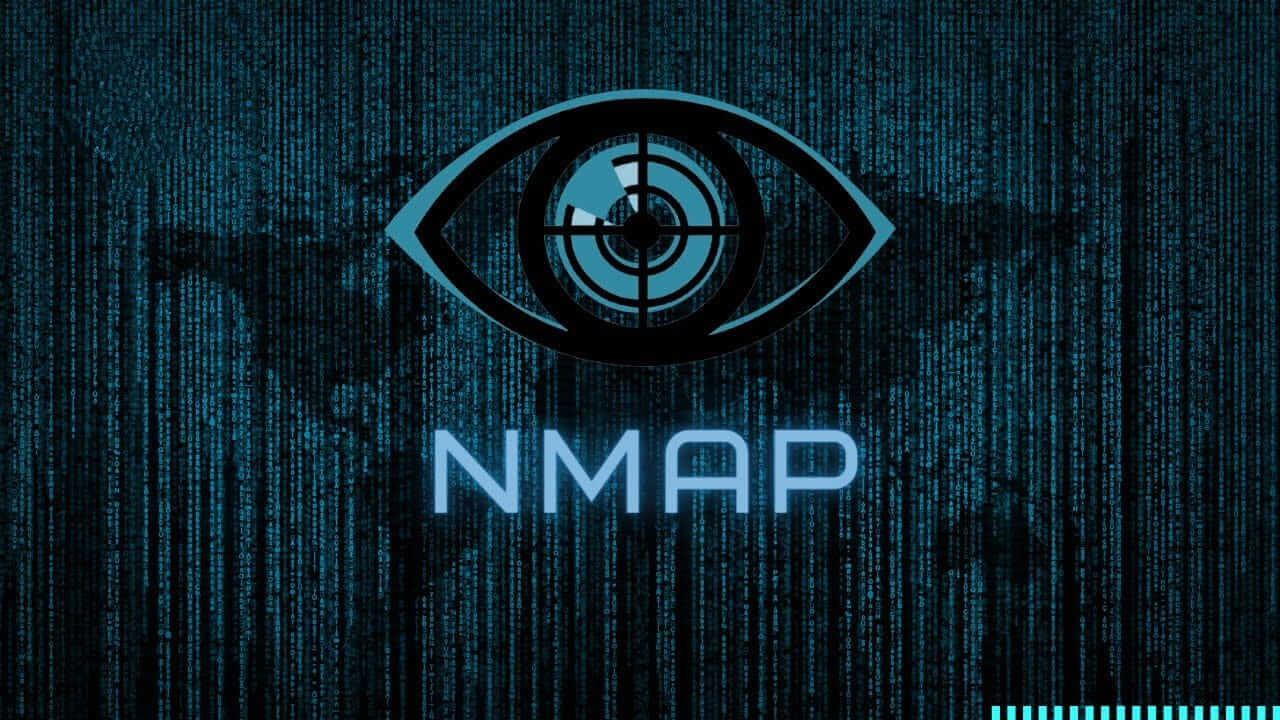
Pros and Cons of Nmap
Pros |
Cons |
|---|---|
|
– Performs a wide range of tasks (from simple port scans to complex network scans and vulnerability detection). – Open-source and free. – Expandable with NSE. |
– Requires expertise, skills, and experience. – Limited in deep penetration testing as it does not offer exploitation capabilities like Metasploit. |
John the Ripper – Efficient Password Cracking Tool
What is John the Ripper?
John the Ripper is a powerful open-source password-cracking tool widely used in penetration testing to evaluate password strength. Initially developed for Unix systems, John the Ripper now supports multiple operating systems, including Linux, Windows, and MacOS. It helps security professionals identify weak passwords by testing encrypted password hashes and suggesting stronger security measures.
Key Features of John the Ripper
- Cross-Platform Support: John the Ripper can crack passwords across various platforms and operating systems, including Unix, Windows, and embedded systems. This makes it a flexible tool in different environments.
- Cracks a Wide Range of Passwords: John the Ripper can crack many types of encrypted passwords, from commonly used algorithms such as DES, MD5, Blowfish, to more complex algorithms like SHA-256 and SHA-512.
- Brute Force and Dictionary Attacks: The tool uses dictionary lists containing common and easily guessable passwords for testing, as well as brute force attacks that try all possible combinations of characters.
- Optimized for Multi-CPU and GPU: John the Ripper can leverage the power of multiple CPU cores and GPUs to speed up password cracking, especially for complex hashing algorithms that require substantial computational resources.
- Expandable via Plugins and Custom Rules: John the Ripper is expandable with modules and plugins, allowing users to customize cracking algorithms or add new features.

Pros and Cons of John the Ripper
Pros |
Cons |
|---|---|
|
– Open-source and free. – Fast password cracking, even for complex passwords. – Supports a wide range of encryption algorithms. |
– Requires specialized knowledge of security and encryption algorithms to use the tool effectively. – Limited in dealing with complex passwords, which can take a long time to crack, especially when there are insufficient computational resources. |
In conclusion, penetration testing is a critical component of a comprehensive security strategy. Each of the tools offers unique features that make them invaluable in identifying vulnerabilities and enhancing system security. Whether you are looking to exploit vulnerabilities, scan for weaknesses, test web applications, map networks, or crack passwords, these tools provide the flexibility and power necessary for both security professionals and organizations to stay ahead of potential threats. By incorporating these tools into your penetration testing processes, you can better protect your network, applications, and data from emerging cyber threats.





