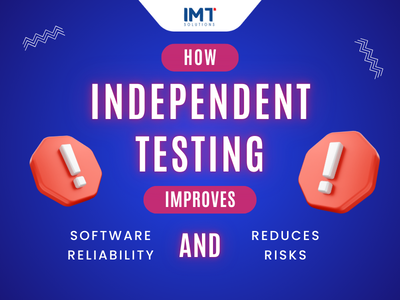How to Effectively Implement Invoice Management for Businesses
Invoice management is a critical and indispensable process in the operations of any business. Effective invoice management not only helps save time and costs but also minimizes risks and ensures compliance with legal regulations. In this article, we will explore effective methods for invoice management for businesses, the challenges in invoice management, and how to address common errors in manual invoice processing.
What is Invoice Management?
Invoice Management is the process of tracking and handling a company’s invoices, including creating, sending, receiving, and storing invoices. An effective invoice management process not only helps businesses save time and costs but also ensures accuracy and compliance with legal regulations.
How to Effectively Manage Invoices for Businesses
Invoice management is an essential part of the business operations of any company. Effective invoice management helps businesses save time, and costs, and reduce risks. Here are some ways to manage invoices effectively for businesses.
Using Invoice Management Software
Invoice management software brings many benefits to businesses, helping to automate and optimize the management process. This not only saves time and costs but also minimizes errors in invoice processing. These software programs are often equipped with features such as automatic invoice recognition, validity checking, and secure storage.
When an invoice is created, the software automatically records and stores the invoice information. It also automatically checks the validity of the invoice, including checking information such as tax codes, quantities of goods, prices, and tax rates. Finally, secure storage on an electronic platform makes it easy to retrieve when needed and ensures the security of the information.

Some popular invoice management software includes:
- Xero: A financial and accounting management software with powerful features, suitable for small and medium-sized businesses. Xero allows automatic creation and sending of invoices, payment tracking, and debt management.
- QuickBooks: A comprehensive solution for financial and invoice management, integrating many accounting support features such as creating, sending, receiving, and storing invoices. QuickBooks also provides detailed financial reports to help businesses easily track their financial situation.
- SAP Concur: An expense and invoice management software for large businesses, supporting the management of electronic invoices and integration with other ERP systems. SAP Concur helps businesses optimize the management process and reduce processing time.
Automating the Invoice Management Process
Automating the invoice management process brings many benefits to businesses. Automation helps eliminate human errors, reduce invoice processing time, and improve employee productivity. Here are the steps to implement automation in the invoice management process. If you cannot implement it yourself, you can refer to how IT outsourcing service can reduce manual invoice processing errors.
First, businesses need to review and assess the current invoice management process to identify steps that can be automated. This includes analyzing current manual tasks, identifying weaknesses, and looking for improvement opportunities. After assessment, businesses need to choose appropriate software or automation tools that meet their needs and scale. You should research and compare available automation solutions in the market to select the best one.

Next is training employees on how to use automation tools. This is an important step to ensure the smooth operation of the process. Employees need to be trained on how to use the software, understand the features and benefits of automation, and know how to handle situations that arise during work. Finally, deploy automation and monitor the operation to ensure everything goes according to plan and achieves the desired efficiency. You should track and evaluate the performance of the automation process and make necessary adjustments and improvements.
Common Errors in Manual Invoice Processing
Manual invoice processing is still common in many businesses, but this method carries many risks and errors that can greatly impact financial operations. Below are the common errors in manual invoice processing and the measures to address them.
Errors in Invoice Information
Common errors include incorrect data entry of goods quantities, prices, or tax rates, leading to incorrect charges for customers or lost income for the business. Missing important information such as tax codes, issuance dates, or product descriptions can make the invoice invalid or cause it to be returned.
The consequences of errors in invoice information include losing credibility with customers or suppliers, who may lose trust in the business if they encounter repeated mistakes. More seriously, legal issues can arise, as errors in invoice information can lead to violations of legal regulations and fines.
To address these issues, companies can implement cross-checking procedures among employees to detect and correct errors before sending invoices. Using standard invoice templates ensures that all invoices are created consistently and contain all necessary information. The best approach is still to adopt the automation technology mentioned above.

Lost Invoices and Related Documents
Invoices can be lost due to improper storage or the absence of an effective management system, leading to difficulties in finding and retrieving invoices when needed. Lost invoices complicate financial checks and reporting, affecting the transparency and accuracy of financial information. Additionally, it can result in the inability to claim legitimate tax deductions, causing financial losses for the business.
Therefore, to avoid losing invoices, businesses should implement measures such as converting paper invoices to electronic invoices for secure storage and easy retrieval when needed. If paper invoices are still required, you can store records in fireproof cabinets. Finally, establish an effective records management process to track and quickly retrieve invoices.

Time-consuming Invoice Processing
Delays in processing and paying invoices can cause cash flow bottlenecks, affecting the company’s financial capabilities. Businesses may incur late payment penalties from suppliers or miss opportunities for early payment discounts. Worse, delays in payment can damage trust and relationships with suppliers.
So, how to improve the process to ensure timely invoice processing? Companies can hire outsourcing services to establish automated processes or use invoice management software to minimize processing time.
Read テストサービスプロバイダーを採用する前の3つの重要なステップ
Manual invoice processing carries many risks and errors that can significantly impact a company’s financial operations. Identifying and addressing common errors is crucial for effective financial management and maintaining good relationships with customers and suppliers. Businesses need to implement measures such as automating processes to improve the efficiency of invoice management.