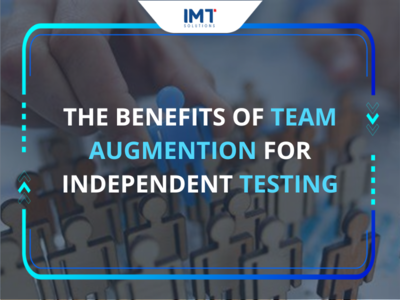Avoiding 5 mistakes leading to In-House software testing failures
Mistake in software testing is critical for ensuring product quality, yet many organizations struggle to achieve optimal results. Avoiding common pitfalls in software testing can enhance your team’s efficiency, reduce costs, and improve product quality. Here are the top 5 mistakes leading to in-house software testing failures and how to avoid them.
1. Lack of skilled testers
Issue
One of the most significant issues is the shortage of skilled testers. According to the Capgemini World Quality Report, 41% of organizations identified the lack of proper skills for QAテストサービス as a major challenge. Inadequate expertise can lead to incomplete test coverage and undetected defects, risking product reliability and customer satisfaction. This is a primary cause of software testing failures.
How to avoid it?
Invest in training |
Hire experienced testers |
|---|---|
| Regularly train your QA team on the latest testing tools, techniques, and best practices. This ensures that your team stays updated with current trends and methodologies, which is crucial for effective testing and preventing software testing failures. | Focus on hiring testers with proven experience and skills in various testing methodologies. Look for candidates who have a track record of successfully identifying and resolving defects in complex software environments. |
Certifications |
Mentorship programs |
| Encourage your team to obtain relevant certifications like ISTQB (International Software Testing Qualifications Board) to validate their skills. Certifications provide a standardized measure of knowledge and expertise. | Implement mentorship programs where experienced testers can guide and support less experienced team members. This helps in transferring knowledge and building a more competent and cohesive team. |

2. Underutilizing automation tools – Common software testing failures
Issue
Manual testing alone is insufficient in today’s fast-paced development environment. Despite the clear advantages, 78% of organizations use test automation for functional or regression testing, according to a Forte Group survey. However, many still underutilize these tools. This shortfall results in slower test cycles, delayed releases, and higher costs due to repetitive manual testing efforts.
How to avoid it?
Adopt a balanced approach |
Invest in automation tools |
|---|---|
| Combine manual testing with automated testing to cover more ground efficiently. Manual testing is essential for exploratory and usability testing, while automation excels in repetitive and regression testing. | Utilize industry-leading automation tools like Selenium, JUnit, and TestNG. These tools help in creating robust automated test scripts that can be reused across different test cycles, minimizing software testing failures. |
Continuous Integration (CI) |
Maintain test scripts |
| Integrate automated testing into your CI pipeline to ensure that tests are run automatically whenever code changes are made. This helps in early detection of defects and reduces the feedback loop. | Regularly review and update your automated test scripts to ensure they remain effective and relevant. Outdated scripts can lead to false positives or negatives, undermining the value of automation. |

3. Poor Test Planning and Management
Issue
Effective test planning and management are foundational for successful testing. The PMI Pulse of the Profession 2018 report highlighted that 39% of projects fail due to changes in organizational priorities, 29% due to inadequate vision or goals, and 28% due to inaccurate cost estimates. These statistics emphasize that poor planning increases the chance of project failure, leading to missed deadlines and budget overruns.
How to avoid it?
Clear objectives |
Create detailed test plans |
|---|---|
| Define clear testing objectives aligned with the project goals. Ensure that every team member understands these objectives and their role in achieving them, thereby reducing software testing failures. | Develop detailed test plans that outline the scope, approach, resources, and schedule of testing activities. A well-documented test plan serves as a roadmap for the testing process. |
Prioritize tasks |
Regular monitoring and adjustments |
| Prioritize testing tasks based on their impact and criticality. High-priority tasks should address the most critical aspects of the application that affect functionality and user experience. | Continuously monitor the testing progress and make necessary adjustments. Use metrics and KPIs to track performance and identify areas for improvement. |
Allocate resources wisely |
Risk management |
| Ensure adequate resource allocation to meet the testing requirements. This includes human resources, testing tools, and test environments. | Implement risk management practices to identify potential risks early and develop mitigation strategies. This helps in minimizing disruptions and ensuring smooth project execution, preventing software testing failures. |
4. Inadequate test environment setup
Issue
Modern software applications are complex and require diverse test environments to simulate real-world conditions. According to a recent Forrester Research survey, 84% of software development teams believe that having a reliable test environment is critical to the success of their projects. Inadequate test environments can result in environment-related defects, leading to misleading test results and increased troubleshooting time.

How to avoid it?
Standardize environments |
Automate environment provisioning |
|---|---|
| Establish standardized test environments that mirror the production environment as closely as possible. This includes: – Hardware. – Software. – Network configurations. – Data sets. |
Use automation tools like Docker and Kubernetes to automate the provisioning and management of test environments. This ensures consistency and reduces the time required to set up environments, minimizing software testing failures. |
Regular maintenance |
Environment monitoring |
| Regularly update and maintain test environments to prevent inconsistencies. Schedule routine checks and updates to ensure that environments remain aligned with the production setup. | Implement monitoring tools to track the performance and health of test environments. This helps in identifying and resolving issues proactively. |
5. Neglecting continuous testing practices
Issue
Continuous testing integrates testing into every phase of the development cycle, ensuring early and frequent validation of software. Despite its benefits, only 31.3% of global enterprises have embraced continuous integration and deployment within their DevOps, according to a Statista report. Neglecting continuous testing can delay defect detection, increase technical debt, and compromise software quality, leading to software testing failures.
How to avoid it?

Integrate testing into CI/CD |
Automate early & often |
|---|---|
| Embed testing into your Continuous Integration/Continuous Deployment (CI/CD) pipeline. This ensures that tests are run automatically with every code change, providing immediate feedback to developers. | Implement automated tests at every stage of development to catch defects early. Early detection reduces the cost and effort required to fix issues, minimizing risk in software testing failures. |
Continuous feedback |
Performance & Security testing |
| Establish a feedback loop where testers, developers, and stakeholders can communicate issues and improvements promptly. Regular feedback helps in refining the development process and improving software quality. | Both testing as part of your continuous testing strategy. Ensuring that your application meets performance benchmarks and security standards is crucial for its success. |
Shift-Left testing |
|---|
| Adopt a shift-left testing approach, where testing activities are performed earlier in the development lifecycle. This helps in identifying and resolving issues before they become more complex and costly. |
Implementing the above solutions will mitigate the risks associated with software testing failures, leading to more successful projects and satisfied customers. Remember, the key to successful software testing lies in proactive planning, continuous improvement, and leveraging the right tools and expertise. Implementing the above solutions will mitigate the risks associated with software testing failures, leading to more successful projects and satisfied customers. Remember, the key to successful software testing lies in proactive planning, continuous improvement, and leveraging the right tools and expertise. Don’t have time to learn and plan complicated software testing? Contact us to optimize testing for your next project.